11 Best Screen Sharing Software
What is screen sharing software?
This term implies sharing access to your computer screen to another person. Screen sharing allows remote users to see your screen and watch it in real-time.
Screen sharing software help to communicate with clients and colleagues remotely. It’s used for business, educational and personal purposes for meetings, webinars, and every other instance a somebody needs to share insights.
These tools improve communication among team members. And are also useful to deliver a better customer experience when it comes to support and customer service.
Let’s say you are developing a sales project. You can show your client what you are working on and discuss it in real-time. This is a significant advantage to your sales pitch.
Users can collaborate on projects, voice calls, video calls, share screens from desktop and mobile devices, record meetings, and more. But some screen sharing software add extra features as they allow to remotely control other computers too.
How to select screen sharing software?
When selecting a screen sharing system, you should consider the following:
1-User interface:
How friendly is the dashboard? How easy is it to set up a meeting?
2-Usability:
The best software works through web access and doesn’t require installation.
3-Collaboration:
Is collaboration editing available?
Can participants make notes on the screen?
4-Screen recording:
Can meetings be recorded and shared?
Is cloud storage available for recordings?
5-Integrations:
Is it possible to integrate the system with your current software?
Are there any pre-made integrations?
6-Participants and time limits:
How many participants does the system support?
What is the time limit per meeting and/or per day?
7-Connectivity:
Does the system support connection from mobile devices?
8-Support:
Is support available by chat, mail, or phone?
9-Budget:
What is the cost of the system for the total amount of users and features you need?
What is the best screen-sharing software?
This is our list of the 11 best screen sharing software available:
GoToMeeting
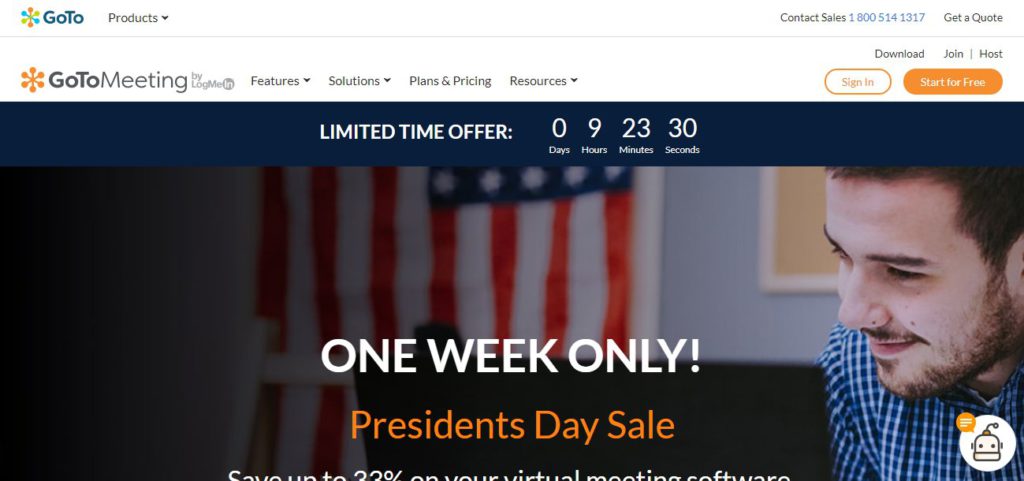
GoToMeeting is a platform for screen sharing calls, meetings, and messaging.
This software allows sharing desktop, smartphone, or tablet screens quickly and securely from anywhere.
Video conferencing features HD quality and conference calling work with integrated voice-over IP. A participant can join from a mobile device and the automatic bandwidth adjustment will set voice quality at its best.
You can record meetings (locally or in the cloud), take notes, mark action items, and even share them after the meeting. And don’t worry if you are not in an appropriate place, “custom backgrounds” is a handy feature to make your environment appropriate.
GoToMeeting integrates with Microsoft365, Microsoft Teams, Salesforce, Calendly, Slack, Zoho CRM, and more. All powerful integrations to save time when you need to schedule or manage calls and meetings.
GoToMeeting pricing:
Professional plan $9.62/month for 150 participants, HD video, screen sharing, no meeting time limits, Toll-Free numbers and Call Me Pay as you go. GotoWebinar $20/month
Business plan: $12.82/month for 250 participants, adds transcription, note-taking, drawing tools, and keyboard and mouse sharing.
Free 14-day trial available.
Screenleap

Screenleap is a screen-sharing platform that runs without installing any software. You only need a mobile app (Android or iOS) or a browser extension for quick and easy sharing.
This is a basic platform that provides you with a unique URL to share with users who need to join your meeting. You can also share your session with a six-digit code that the user can input on the Screenleap webpage.
Meetings can be recorded and shared later with other users. The system uploads recordings to the cloud automatically so there is no need to do it manually.
Screenleap is a basic software for quick and easy screen sharing that simply does its job with no bells and whistles. Since Screenleap doesn’t support video conferencing and annotation, this is not the best tool for team collaboration.
Although this is one of the few apps that provide an API for developers to incorporate screen sharing into a web application, it’s overall limited.
Screenleap pricing:
Free for up to 8 viewers, 40 minutes/day, 2 scheduled meetings, and computer audio.
Basic plan: $15/month up to 30 viewers, 8 hours/day, unlimited meetings, dial-in audio, and control sharing.
Windows Quick Assist
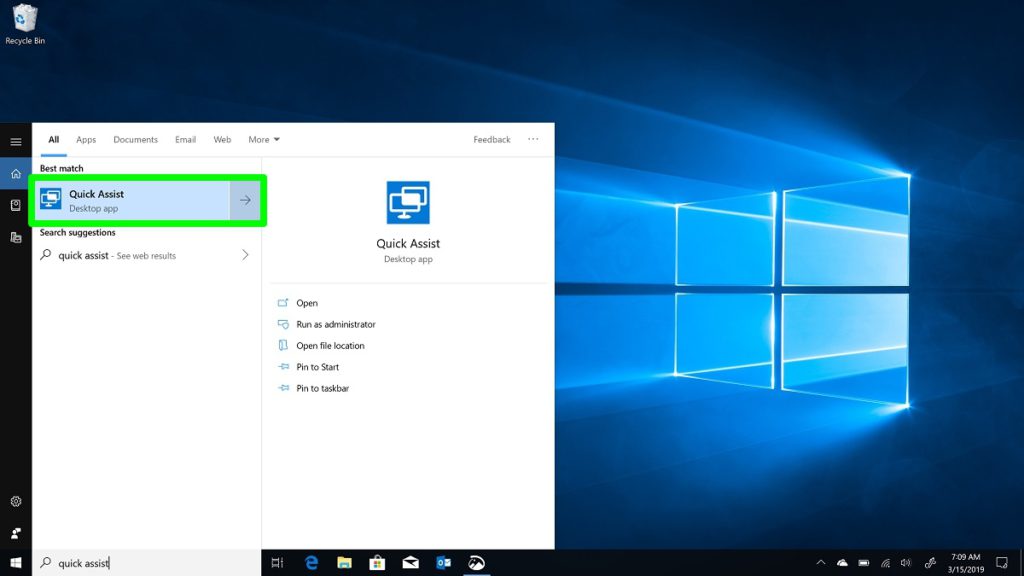
Windows Quick Assist is a Windows 10 application that enables two people to share a device over a remote connection. Allowing a trusted person to access your computer, you can troubleshoot and diagnose technological issues.
You can connect to another computer and control it or share control of your keyboard and mouse. This product doesn’t provide audio or video connectivity so you will need to communicate via phone or other means.
Windows Quick Assist is not a typical screen-sharing software. It is intended for a quick connection with other devices for remote support. There is no need to download anything to start, only share a six-digit pin with the other user to start the session.
Windows Quick Assist pricing: Free, bundled with Windows 10.
Apache OpenMeetings
Apache Open Meetings is a free and open-source web-conferencing tool. This software provides video conferencing, screen sharing, instant messaging, whiteboard, collaborative document editing, and other groupware features.
This free platform was developed to be self-hosted, and that means that to run this software the company users must have a technological background. Since this is an open-source project, you can develop your integrations. But if IT is not your business, you should go for a different alternative.
Audio and video quality are good and document collaboration is easy to manage even with the number of participants is high.
OpenMeetings allows users to create and record meeting rooms, where they can share screens and use whiteboards.
Apache OpenMeetings Pricing: Free.
CrankWheel
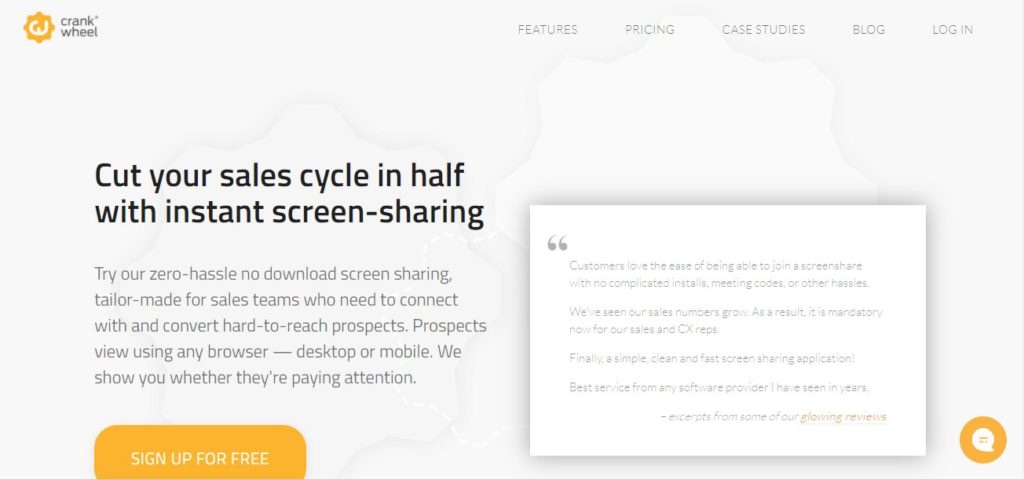
CrankWheel is a screen-sharing system made for sales teams that need to connect with prospects.
CrankWheel claims that works over bad connection networks and even old browsers. This software only needs a browser to work and there is no need for installs, a definitive advantage for former prospects contact.
With this software, you can show your product to your customers in real-time, answer their questions and doubts. Customers can join by sharing a link, emailing them, or sending an SMS.
You can select to share only the content of a browser tab, program window, or entire screen.
The CrankWheel Demo Request Button allows a visitor browsing your site to connect with a sales representative and get a live share demo of your product. This is helpful because provides instant visual communication with the prospect avoiding friction and providing a quick answer to the prospect’s needs.
CrankWheel pricing:
Free for unlimited users, 15 meetings per month, screen sharing, remote controls, instant demos, and public link.
Starter Team: $75/month same that free but with 100 meetings/month.
Higher plans are available.
Slack
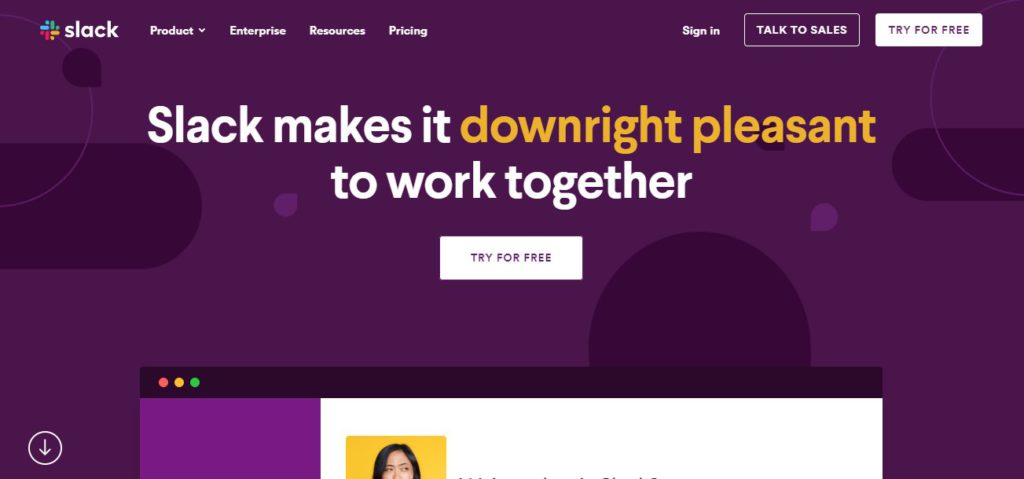
Slack is a platform created for communication with groups and in personal one-to-one discussions in organizations.
This is a calling and messaging service that features screen sharing during meetings. Users can share their screen, draw on it, make notes and also allow other members to add notes as well.
Slack offers 2,200+ integrations, like Google Drive, Twitter, Zapier, Asana, and more. This is a major advantage to integrate it into your current workflow.
With HIPAA compliance and many security certifications, Slack assures your data in every moment with the highest standards.
Slack pricing:
Free for small teams, with access to 10,000 of your team’s more recent messages, 10 integrations, 1:1 voice and video calls between teammates.
The next plan at $6.67/month/user adds full message history, unlimited integrations, and face-to-face communications up to 15 people.
TeamViewer

TeamViewer is a remote desktop sharing platform that allows to access other devices remotely. You can control, monitor, and manage computers, mobile devices, network machines, and more from anywhere.
This software is intended for those who need screen sharing along with remote desktop capabilities. TeamViewer is a classic tool among computer repair businesses and help desk teams.
Connections are secured with 256-bit AES Encryption and two-factor authentication is available too.
Being a long-time player in this business, TeamViewer takes security as a serious matter following HIPAA and SOC2 regulations.
TeamViewer supports Windows, Mac, Linux, Chrome OS, Raspberry Pi, Android, and iOS. With this variety of supported operating systems, you are sure to get connections no matter what platform your customer has.
And to help drive your business this product has many integrations with Microsoft, Salesforce, Zendesk, and more.
TeamViewer pricing:
Free for personal use.
The next plan starts at $23.90/month for remote access, remote printing or Mac and windows in any printer, file sharing, up to 200 managed devices, and up to 5 meeting participants.
If you need integrations, user access reporting, and more advanced features the next plan is 47.90/month. (Prices are billed annually)
Microsoft Teams
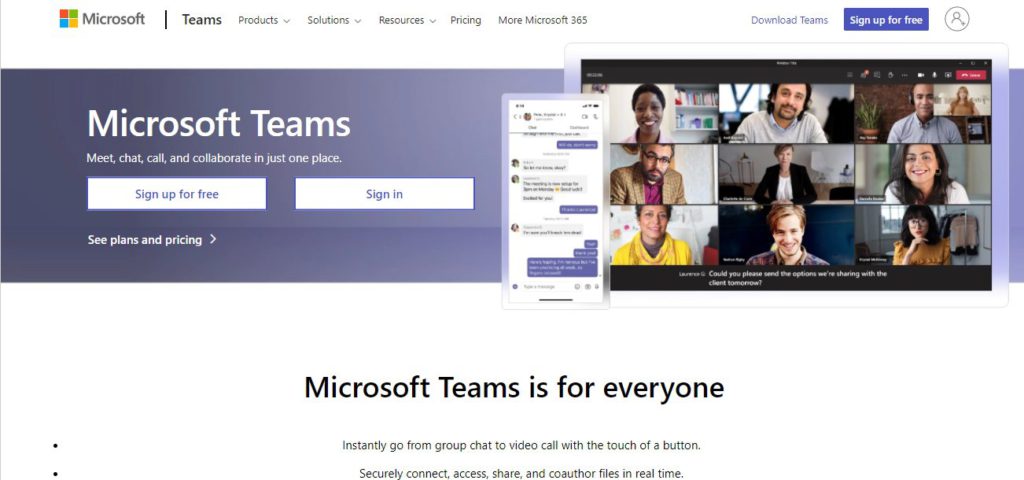
Microsoft Teams is the right choice for screen-sharing software if you are under Microsoft’s ecosystem. Although this is a powerful platform for real-time messaging, users can share documents and collaborate within the app. For sure a clear advantage of this software over other apps since it features full Microsoft365 integration.
This app keeps information secure with data encryption in their own data centers, and also requires multi-factor authentication to protect users from unauthorized account access.
The software provides screen sharing, call recording, live captions, and chat capabilities. Users can schedule a video or audio meeting with a single person or a team, and external guests can join meetings from their browser without downloading the application.
Microsoft Teams is available as a desktop app and as a mobile app. Supports all major operating systems like Windows, Mac, iOS, and Android. This is a great benefit since users can join calls from everywhere.
Microsoft Teams pricing:
Free for up to 100 participants, integrations, up to 10 GB of cloud storage, unlimited chats, 60-minute meetings, whiteboard, screen sharing, and more. This is a very generous plan for free and one of the best available.
The next plan is $5/month/user adds 24-hour meetings and meeting recordings.
Zoom
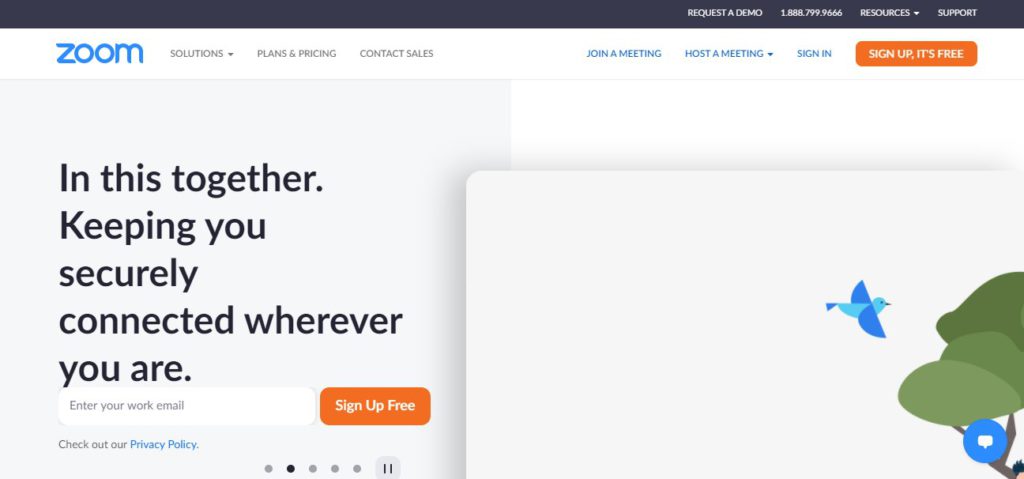
Zoom is a video and web conferencing screen sharing software. This platform became a known player in the video conferencing business when Covid-19 started in March 2020.
Zoom offers free solutions to host online meetings and connect with users from anywhere. It’s easy to set up meetings and schedule them within any calendar app, like Outlook, Google Calendar, and iCal.
With HD video and audio, recording and transcripts, collaboration tools to co-annotate screens, reactions, hand raising, team chats, and integrated file sharing, this is one of the best video meeting systems available. And supports up to 1000 video participants per meeting.
This software has plenty of integrations available: LinkedIn, Mailchimp, Slack, Google Drive, and more. The Zoom Developer Platform allows developers to build applications and integrations for their individual needs.
Android and iPhone apps allow users away from the office to join meetings and share their screens. This is a remarkable feature for full team communication.
Zoom pricing:
Free for up to 100 participants, group meetings for up to 40 minutes, and unlimited 1:1 meeting.
Then next plan $149.90/year/license up to 100 participants, group meetings for up to 30 hours, social media streaming, and 1 GB cloud recording.
Google Meet
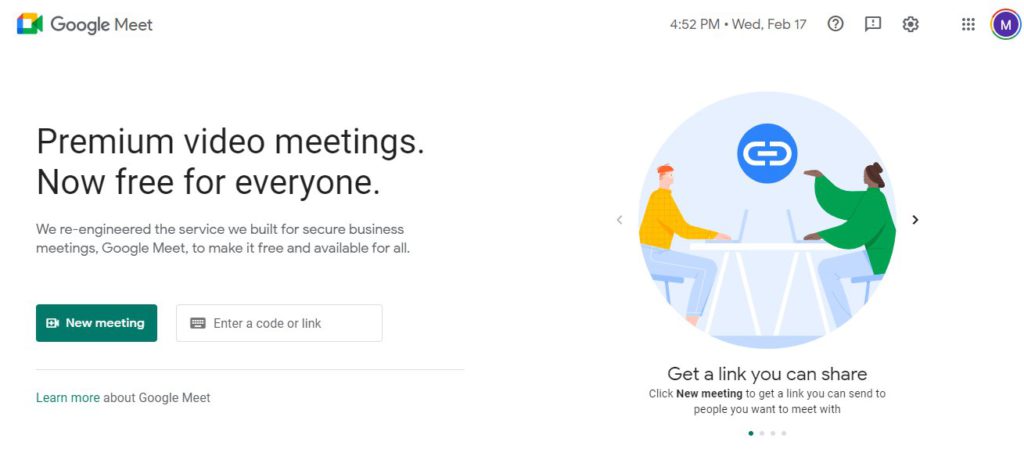
Google Meet is a video meeting solution from Google that includes video conferencing and collaboration. This product comes as a part of the G Workspace (formerly Google G Suite) offer and has full integration with other Google products. So, if you are an actual Google Workspace user this may be the right choice.
Google Meet offers different video layouts to choose from, and you can see up to 16 participants if you choose the tiled layout.
You can schedule and record meetings, share your screen to present documents or spreadsheets, share videos, and invite up to 250 internal or external participants.
This software offers real-time captioning during video meetings, an interesting feature for accessibility. This feature is also available later if you wish to watch a recorded session.
If you are a Google Workspace customer, all the information from the calendar and other apps is synced with Google Meet.
Meet video conferences are encrypted in transit with the same compliance Google uses for other products.
As with other screen-sharing software, you can join a meeting without installing any program. And if you are on the go, the mobile app for Android or the App Store lets you connect with good functionality.
Google Meet pricing:
Free plan for 1:1 meeting length of 24 hours, group meeting length 1 hour, 100 participants maximum, and live closed captions.
The next plan is $6/month/user for 100 participant video meetings, 30GB cloud storage per user, and security and management controls.
AnyDesk

AnyDesk is a remote desktop platform for screen sharing, suitable for IT professionals and individuals alike. A powerful software that offers cloud solutions as well as on-premises solutions for those users with individual security policies.
This software provides remote printing, file transfer to exchange text, screenshots, and more between remote and local devices. You can whitelist users with unattended access, a feature that allows anyone with a given password to access the screen at any moment.
Using the whiteboard allows to draw instructions, and the chat feature accomplishes the communication. You can also record sessions for future revision.
AnyDesk works on many devices: Windows, macOS, Android, iOS, Linux, Raspberry Pi, and Chrome OS. This is not a browser-based system; it’s necessary to download an app to connect between devices.
This software uses military-grade TLS technology to ensure your devices are protected from unauthorized access. Also provides powerful control for hosts to grant or deny specific permissions like mouse and keyboard control.
AnyDesk pricing:
Lite: $10.99/month billed annually, remote printing, whiteboard, file transfer.
Professional: $20.99/month billed annually adds session logging, custom client, and unlimited devices.
Free 14-day trial available.
Conclusion
When you need to decide which screen sharing software to get, you must consider both, features and pricing.
All providers offer free plans to try, and this is a good starting point. But you should look for additional features like integrations, video recording, and mobile apps to get the best value for your money.



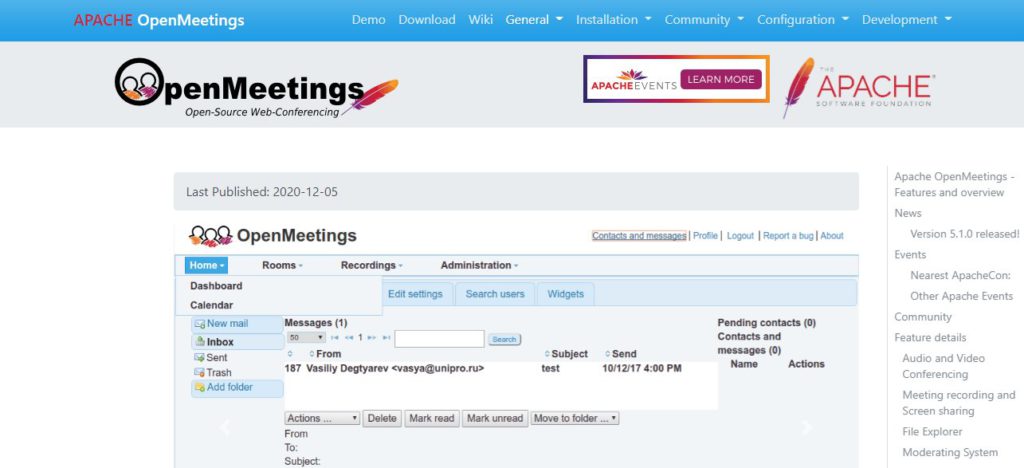

Follow Income School and H-Educate channels on YouTube.